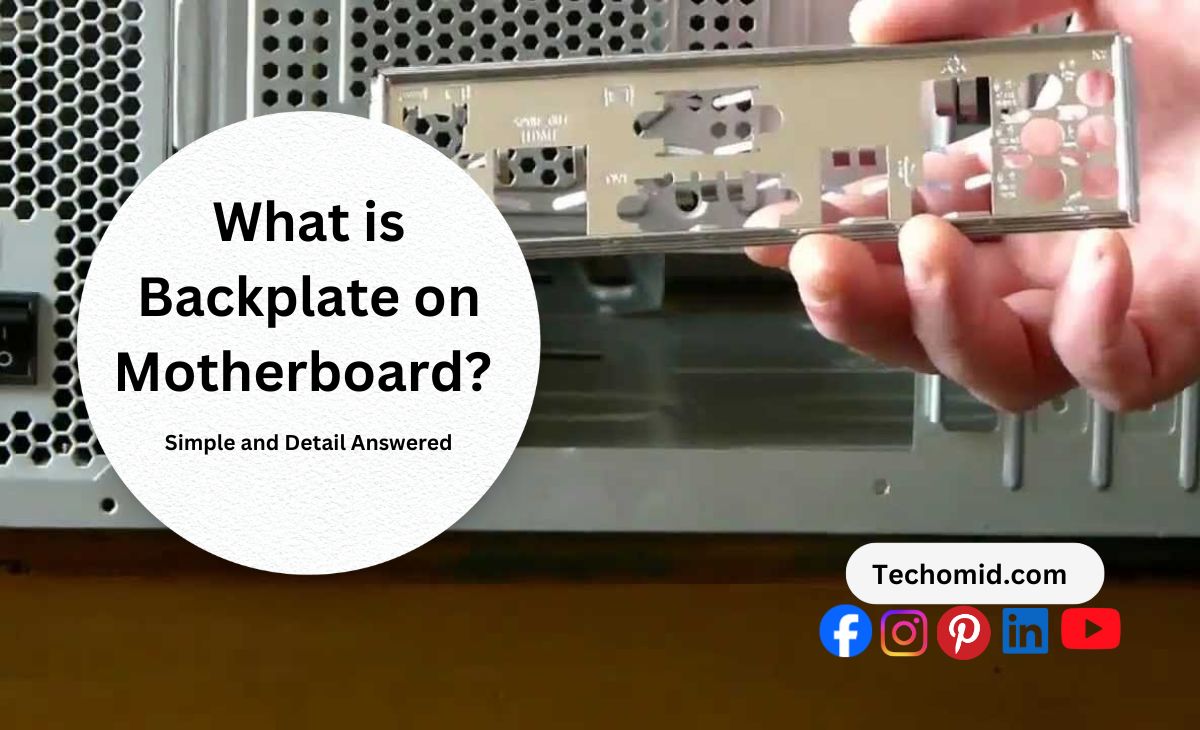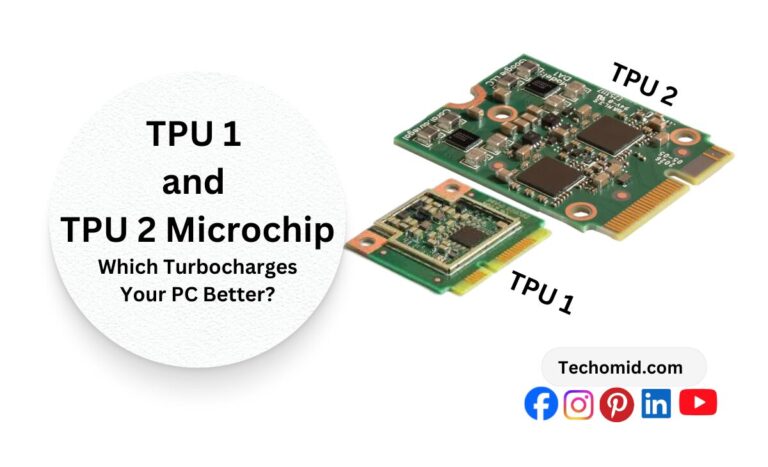Building a solid PC isn’t just about picking the flashiest components. Every piece matters—even the backplate on motherboard. You might be thinking, “It’s just a plate on the back, right?” But actually, that little backplate does some heavy lifting. It keeps your cooler steady, spreads out heat, and stops your motherboard from bending under pressure. And when you’re running high-performance parts, having that extra support isn’t just a nice touch—it’s a game-changer.
Picture this: you’re deep in a gaming marathon or editing a big video project, and your PC’s running hot. That’s where a backplate on a motherboard comes in handy. Not only does it keep everything sturdy, but it can also help spread the heat across the motherboard—making your whole setup last longer. With heavy-duty coolers getting bulkier, more users are seeing the value in a backplate. And once you get why it’s there, you won’t overlook it again..
Why Does a Motherboard Backplate Matter?
A motherboard backplate isn’t just a piece of metal hanging out behind your board. It’s actually a big deal for anyone who wants a strong, stable PC. Think of it like the foundation of a house—you wouldn’t build without a solid base, right? Same goes for your PC. With the weight of today’s high-performance coolers and CPUs, having a sturdy backplate can keep your motherboard from bending or warping under pressure. Without one, the weight could mess with your components, making things less steady and maybe even shortening the life of your setup.
Key Reasons to Use a Backplate on Motherboard
Support for Heavy Coolers: Let’s face it—some high-performance CPU coolers are heavy. A backplate gives you that extra strength, so the weight doesn’t twist or strain your motherboard.
Better Cooling: Some backplates do more than just hold things steady—they actually help with heat. By spreading out heat across the board, a good backplate can help your CPU stay cooler and keep everything running smooth, especially during those marathon gaming sessions.
Added Protection: Over time, even the best setups can wear down. But a backplate can add durability to your motherboard, especially if you’re the type who loves upgrading parts or swapping things out often. It’s like a little insurance policy for your PC.
What Types of Backplates Are Out There?
Not all backplates are the same, and picking the right one can make a big difference. Think of it like picking the right pair of shoes—you want the one that fits best for what you’re doing. When it comes to backplates, each type has its own perks, depending on how you use your PC.
Standard Backplates
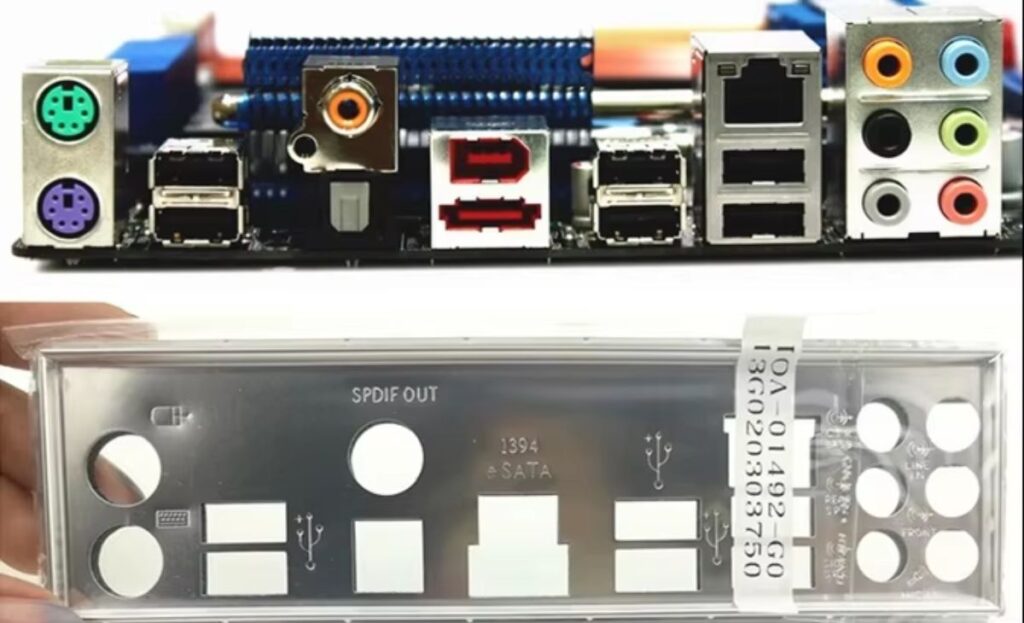
These are the basic ones that usually come with the motherboard. They’re solid enough for standard use and give you decent support if you’re not pushing your PC too hard. If your setup is more on the casual side, this type should have you covered. But don’t expect extra cooling or heavy-duty strength here—they’re just meant for basic stability.
Heavy-duty or Aftermarket Backplates

Now, if you’re a gamer, an overclocker, or someone who’s loading up on high-performance parts, a standard backplate might not cut it. That’s where heavy-duty backplates come in. These are usually bought separately and give extra strength to handle bigger, heavier coolers. They can even help spread heat around better, keeping things cool under pressure. Think of them as the upgrade that hardcore users go for to keep everything locked down and stable.
Cooling Backplates
For those going all out with liquid cooling or high-end cooling systems, there are backplates designed specifically for heat management. These cooling backplates are built to take some of the heat off your CPU or GPU and spread it across the motherboard, which can make a big difference when you’re pushing your PC to the limit. They’re not as common, but they’re a solid pick if you’re looking for that extra edge in cooling performance.
Step-by-Step Guide: Installing a Backplate on Motherboard
Setting up a backplate might sound a little tricky, but it’s actually pretty simple. And doing it right? It can be the difference between a rock-solid setup and one that feels a bit shaky. Follow these steps, and you’ll have your backplate installed in no time.
Gather Your Tools
Before you dive in, grab everything you’ll need. Usually, that’s just a screwdriver and the screws that came with your backplate. Double-check you have the right size screwdriver—most often, it’s a Phillips head. Lay your tools and screws out nearby. Having everything close will make the process way smoother.
Place the Backplate Behind the Motherboard
This part is simple, but it’s key to getting a solid fit. Hold the backplate up to the backside of your motherboard, lining it up with the mounting holes for the CPU cooler. Make sure it sits flush—any gaps or misalignment could mess up your setup later.
Secure the Screws
With the backplate in place, you’re ready to screw it in. Carefully screw in the backplate from the front of the motherboard, starting with each corner. Tighten the screws evenly, going back and forth from one side to the other. Don’t crank them down too hard, though—just firm enough to keep everything snug without cracking or damaging the board.
Double-Check Stability
Once everything’s screwed in, give the backplate a gentle wiggle. It should feel firm and stable. If it’s loose, double-check the screws to make sure they’re tight enough. A solid backplate will keep your cooler steady, so this last check is worth it.
Following these steps will make sure your backplate is installed correctly, giving your motherboard the support it needs. It’s a simple process, but taking a few extra minutes to get it right makes all the difference for a stable, lasting setup.
When to Consider a Backplate Upgrade
Thinking about upgrading your backplate? It’s a smart move if you’re serious about your PC performance. A good backplate can make a big difference in how your system runs, especially if you’re using your computer for heavy-duty tasks. Let’s dive into when you should seriously consider making that upgrade.
If you’re using your PC for intense activities, like gaming or video editing, a backplate upgrade can be a game-changer. High-performance tasks put a lot of strain on your components. When you push your system hard, it generates extra heat. A stronger backplate helps manage that heat and provides better support for your hardware. You want to keep everything running smoothly without worrying about overheating.
Signs You Might Need an Upgrade
Heavy Cooler Setup: If your CPU cooler is big and bulky, you might need to think about a stronger backplate. Large coolers can be heavy, and they need proper support. A basic backplate might not hold up under the weight, which can lead to issues down the line. If your cooler looks like a mini spaceship on your motherboard, it’s probably time to invest in a backplate that can handle the load.
Overclocking: Are you pushing your system to its limits? If you’re overclocking—meaning you’re running your CPU or GPU faster than its standard speed—you’ll definitely want to upgrade your backplate. Overclocking generates more heat, and a better backplate can provide the extra stability and cooling help you need. It keeps your components secure and allows for better airflow, which is key when you’re pushing performance.
Frequent Part Changes: If you’re the type of person who loves upgrading and swapping out parts, a sturdy backplate is a must-have. Frequent changes can wear out your hardware over time. A stronger backplate adds long-term durability and protects your components during these changes. You won’t have to worry about bending or damaging your motherboard with every upgrade.
Upgrading your backplate isn’t just about looks—it’s about performance and protection. If you find yourself nodding along with any of these points, it might be time to consider a backplate upgrade. In the world of PCs, a little extra support can go a long way!
Choosing the Right Backplate for Your Build
Picking the right backplate might seem small, but it can make a big difference for your PC’s performance and durability. With all the options out there, it’s easy to get lost—especially if you’re new to building or upgrading a computer. But don’t worry; choosing the right backplate really comes down to knowing your setup and what you need from it.
Think About Your Setup
Start with the basics: What kind of PC are you building? Are you going for a powerful gaming rig, a workstation, or just something for everyday tasks? For most casual setups, a standard backplate does the job. But if you’re putting together a gaming beast or something that’ll handle serious work, it’s worth considering an upgraded backplate for extra support and cooling.
Match the Backplate to Your Cooler
Coolers and backplates go hand-in-hand. The bigger and heavier your cooler, the stronger the backplate you’ll need. High-performance coolers can put a lot of pressure on the motherboard, so a sturdy backplate helps keep things stable. Some high-end coolers even come with custom backplates designed specifically for their weight and size. Always check the cooler’s compatibility before buying a backplate to avoid mismatches.
Look for Cooling Benefits
If you’re aiming to keep your PC as cool as possible—maybe for gaming or overclocking—look for backplates that help with heat. Some backplates are made of materials like aluminum that naturally spread heat out, which helps keep your CPU and other components cooler. Cooling backplates can be a game-changer if you’re running high-power parts that tend to heat up.
Check the Material and Build Quality
Not all backplates are built the same. Some are thicker, sturdier, and made from better materials than others. If you want something that lasts, look for backplates made from durable metals like aluminum or steel. They might cost a bit more, but they offer solid protection, especially if you’re planning to keep this setup for a while.
Know Your Budget
Backplates come in a range of prices, so think about what you’re willing to spend. If you’re building on a budget, a standard backplate is usually enough. But if you’re already investing in high-performance parts, spending a little extra on a quality backplate can help protect your investment. It’s one of those “small upgrades” that can save you from bigger issues down the road.
Look for Compatibility with Your Motherboard
Last but not least, make sure the backplate is compatible with your motherboard. Different motherboards have different mounting hole layouts, so double-check the specs before you buy. The right backplate should fit snugly with your motherboard’s design and screw holes, ensuring everything lines up perfectly.
Choosing the right backplate doesn’t have to be complicated. Just keep these basics in mind—know your setup, match it to your cooler, and check for compatibility. With the right backplate, you’re setting your PC up for long-lasting stability and performance.
Common Myths About Motherboard Backplates
Let’s bust a few myths surrounding backplates so you know what to believe. There’s a lot of confusion out there, but getting the facts straight can help you make better decisions for your PC build.
Myth 1: Backplates Are Just for Looks
Some folks think backplates are all about style. They believe they only exist to make a motherboard look good. While it’s true that some backplates can be stylish, they serve a much bigger purpose. Backplates are actually important for stability and cooling. They help keep the motherboard in shape and prevent bending or flexing, especially under heavy loads. Plus, a solid backplate can help with heat distribution, keeping your components cooler. So, next time you hear someone say backplates are just for looks, you can set the record straight!
Myth 2: You Only Need a Backplate for Gaming
Not true! There’s a common belief that backplates are only necessary for gaming rigs. But guess what? Any setup can benefit from the added support and durability of a backplate. Whether you’re into video editing, graphic design, or just want a reliable everyday PC, a backplate helps keep everything secure and stable. It’s like insurance for your components. So even if you’re not a hardcore gamer, having a good backplate is still a smart move.
Myth 3: All Backplates Are the Same
Here’s another big misconception: all backplates are created equal. That couldn’t be further from the truth! Different backplates offer different levels of support and cooling. Some are designed for high-performance setups, while others might be more basic. Choosing the right one for your setup matters. If you have heavy components or you’re planning to overclock, you’ll want a backplate that can handle the heat and weight. So, do your research and pick a backplate that matches your needs.
By busting these myths, you can make informed decisions about your PC build. Don’t fall for the common misconceptions about backplates. They’re more important than you might think, and understanding their role can help you get the most out of your setup!
FAQs
Do all motherboards need a backplate?
Most modern motherboards come with a basic backplate, so if you’re doing light tasks or just everyday computing, that’s usually enough. But if you’re building a high-performance setup—think gaming, video editing, or overclocking—you might want a stronger backplate for extra stability and cooling.
Can I install a backplate myself?
Yes, you can! Installing a backplate is straightforward if you follow a few simple steps. Just make sure you align it properly with the mounting holes on your motherboard and tighten the screws evenly. It might seem intimidating at first, but with the right tools and a bit of patience, it’s easy to handle.
Does a backplate improve gaming performance?
A backplate won’t directly give you more frames per second (FPS), but it does help your setup stay cool and stable. During long gaming sessions, your CPU and GPU can get hot, and the backplate helps manage that heat. This stability is key for avoiding performance dips or overheating during intense gameplay.
What if my motherboard doesn’t have a backplate?
If your motherboard didn’t come with a backplate, don’t sweat it! You can buy an aftermarket backplate for added support. Just make sure it’s compatible with your motherboard and CPU cooler. Aftermarket backplates often provide extra features, like better heat spreading, which can help in high-performance builds.
Are all backplates compatible with any motherboard?
Not all backplates are universal. Different motherboards have unique mounting hole patterns, so make sure the backplate you buy is compatible with your specific motherboard model. Always check the product details to avoid getting the wrong fit.
Can a backplate help prevent motherboard bending?
Absolutely! A backplate helps spread out the weight of heavy coolers and CPUs, reducing the risk of bending or warping. If you’re using a bulky cooler, a backplate is a must to keep your motherboard from bending over time.
Do backplates add extra cooling?
Some backplates are designed to help with cooling, but not all. Those made from metals like aluminum can spread out heat, helping cool down the CPU area. If you’re looking to improve cooling, look for backplates that are marketed as “cooling backplates” for that added benefit.
Is a backplate necessary for liquid cooling?
Liquid cooling setups often come with their own mounting hardware, but a backplate is still helpful for stability. It adds support for the weight of the cooler and helps with heat distribution, which is crucial in high-performance liquid-cooled builds.
Can I use any backplate with my existing cooler?
Not always. Some coolers come with custom backplates that fit their design specifically, so you’ll want to check if the aftermarket backplate is compatible. Using a backplate designed for your cooler can make installation easier and improve stability.
How much does a backplate cost?
Basic backplates are often included with coolers or motherboards, so they won’t cost extra. But if you’re looking for a premium aftermarket backplate with added cooling features, they can range anywhere from $10 to $50 or more, depending on quality and brand.
Conclusion:
At first glance, a motherboard backplate might seem like a small, even forgettable part of your PC build. But now you know it’s more than just a piece of metal. It’s the backbone that keeps everything steady, safe, and cool. Whether you’re running a high-powered gaming setup, an editing workstation, or a basic everyday computer, a backplate adds stability and peace of mind. Think of it as that extra layer of protection that keeps your investment secure.
For heavy coolers and high-performance builds, a good backplate can save you from issues down the road—like bending, overheating, or instability. It’s especially important if you’re someone who pushes your setup hard with gaming marathons or intense tasks. And the best part? They’re affordable and easy to install. So, whether you’re a beginner or a seasoned builder, adding or upgrading a backplate is a smart move.
In the end, every piece in a PC build matters. From the biggest GPU down to the smallest screw, it all works together to give you the best performance. And the backplate? It’s the quiet hero holding it all in place, making sure your setup lasts and runs smoothly.