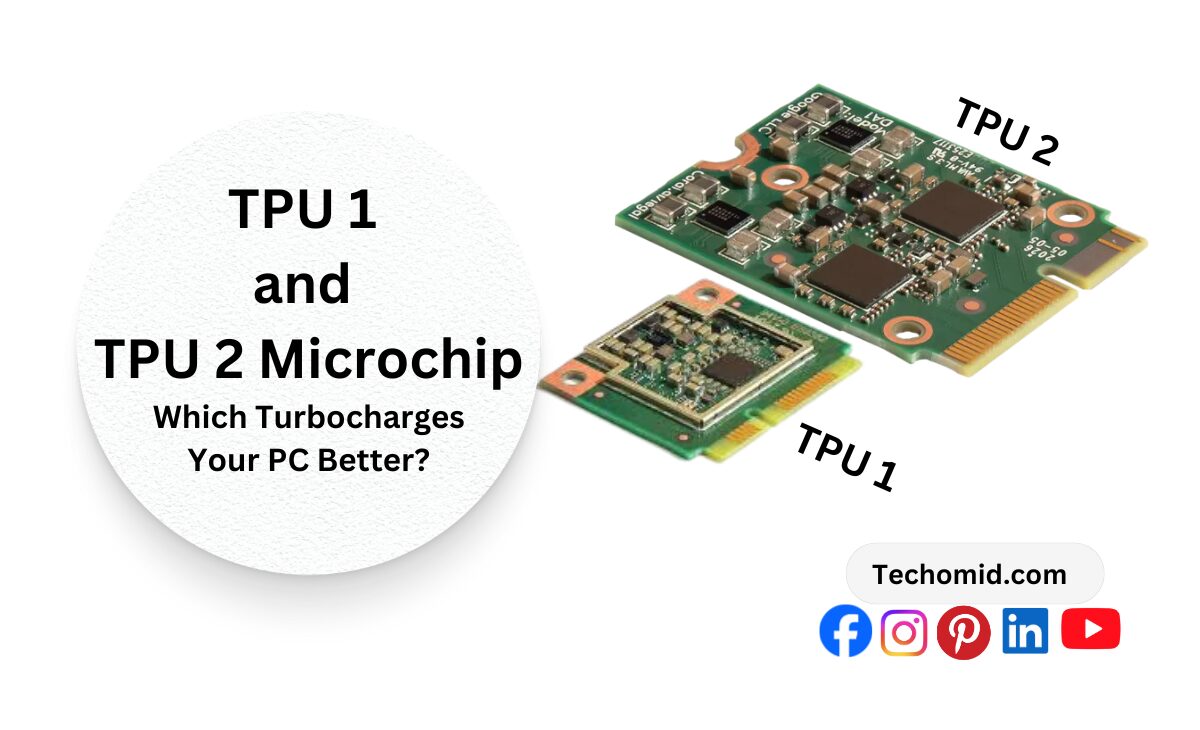You are sitting on your computer, getting frustrated with its slowness is great, and every click of the mouse button feels burdensome. You considered changing it, but you never have an idea how. Well, one day you came across Asus TPU. This is a little wizard in tech, That is installed into some motherboards and can miraculously speed up your computer. Sounds cool, right?
But there’s another catch. It comes in two versions: TPU 1 and TPU 2. Picking the best fit feels like choosing ice cream. Chocolate versus vanilla. Old favorite versus new upgrade.
The good news you do not have to be a computer Expert to figure this out. The article below explains how the tiny chip can supercharge your PC. Get to know the differences between TPU 1 and TPU 2, and what’s perfect for your setup.
Buckle up-you are about to become the tech hero that your computer has been waiting for!
What is a TPU?
TPU stands for TurboV Processing Unit. It is a special form of microchip designed by Asus to accelerate your computer’s speed. It is like a coach for your CPU, the central processing unit, or the brain of your computer. The coach helps an athlete improve performance by perfecting their routine. Similarly, the TPU works discreetly behind the scenes. It readjusts the CPU’s speed and power. This helps the CPU accelerate and perform at its best.
The cool thing about a TPU is that it does that automatically. A TPU won’t make you deal with complicated settings to boost your computer’s voltage. It won’t overclock your processor to run faster than normal. Instead, it provides a noticeable performance boost. This helps whether you’re gaming, editing videos, or multitasking multiple programs.
In short, a TPU is your computer’s turbocharger. If you ever wished your PC could handle tasks faster or respond quicker under pressure, a TPU might be the solution you need. Depending on the version—TPU 1 or TPU 2—it offers extra tools. These include AI-powered adjustments and memory overclocking. They ensure your system runs smoothly and stays optimized.
Overview of Asus TPU 1
TPU 1, ASUS’s first product, was released in 2011. It aimed to automate CPU performance optimization. It was a brilliant invention at the time. It made even complex overclocking operations simple and achievable. Overclocking lets your CPU run faster than its standard speed. This gives your computer more power to handle demanding tasks.
With TPU 1, users initially needed technical knowledge to access the BIOS or use specialized software to make adjustments. However, TPU 1 automated the process smoothly. It detected your system’s capabilities and optimized performance effortlessly. For example, it stabilized voltage settings. This prevented crashes during heavy workloads.
TPU 1 was a good overclocking tool by past standards but had some limitations. It lacked AI-driven adjustments and user-customized performance profiles. However, it provided a strong foundation for mid-range systems. It offered an excellent performance boost without requiring manual adjustments.
Overview of Asus TPU 2
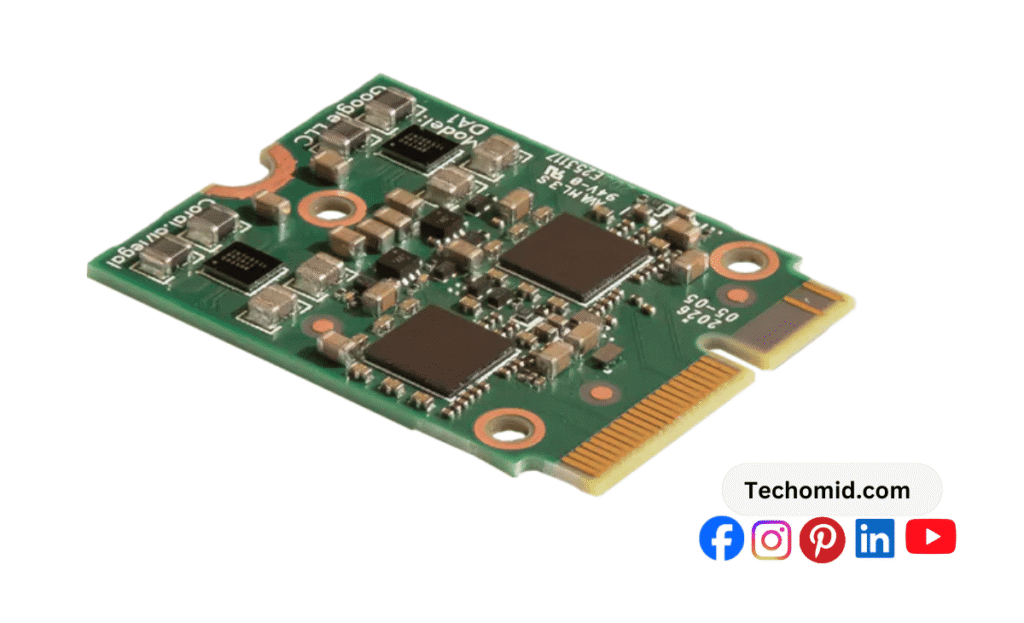
In 2013, ASUS introduced TPU 2, an upgraded version of its original chip. TPU 2 featured more advanced tools for regular users and power users. Its standout feature was AI Overclocking. This used machine learning to adjust CPU performance intelligently based on the computer’s needs. It offered better efficiency while reducing risks of overheating or instability.
TPU 2 introduced the Turbo App. It allowed users to create custom performance profiles. These were for activities like gaming, video editing, or multitasking. TPU 2 featured double power phases. It had 16 power phases instead of the 8 in TPU 1. It provided greater control over voltage. It delivered smoother performance under heavy loads.
For enthusiasts, TPU 2 expanded memory overclocking support. It enabled faster RAM speeds and improved responsiveness. Gamers experienced smoother gameplay. Professionals benefited from reliable performance for creative tasks. TPU 2 offered major improvements over its predecessor.
Key Differences Between TPU 1 and TPU 2
| Feature | TPU 1 | TPU 2 |
| AI Overclocking | No | Yes |
| Power Phases | 8 | 16 |
| Voltage Control | Basic | Advanced |
| Custom Profiles | No | Yes |
| Memory Overclocking | Limited | Enhanced |
| Performance | Good | Better |
| Temperature Sensor | Yes | Yes |
Table: Comparison of TPU 1 and TPU 2 features.
Which One Should You Choose:
The choice between Asus TPU 1 and TPU 2 depends on your needs and budget. It also depends on how you use your computer. Both have pros and cons. They are designed for different types of users. Here is a breakdown for your well-informed decision:
TPU 1: A Solid Choice for Mid-Range Systems:
If you are someone who requires a trusty performance upgrade for a mid-range system, then TPU 1 would surely do the trick. It is ideal for users who:
- Wants basic automatic overclocking. Prefers increasing processor speed easily. Does not want to deal with technical adjustments.
- They can use their computers for everyday activities like web surfing, office work, and some gaming.
- would prefer a simple, “plug-and-play” solution that requires no deeper knowledge or fine-tuning.
The main advantage of TPU 1 is the ability to stabilize your system while giving performance. It lets your CPU function much faster. It prevents overheating or crashing. It has easy-to-adjust voltage abilities. If you are on a tight budget, it works well. It is great for upgrading an older PC. The TPU 1 gives reliable performance gains. It skips extra bells and whistles.
TPU 1 is limited. It does not support AI-driven adjustments. It lacks custom profiles. It does not allow higher memory overclocking. This likely fails to meet the needs of high-performance users.
TPU 2: The Go-To for High-Performance Systems
Obviously, for those who need a computer to do much more demanding work, TPU 2 is the winner. This is great for:
- Gamers, video editors, and many other persons who require high-performance computers.
- Users will need AI-based overclocking, which will free them up from second-guessing how to optimize a CPU.
- People like to tweak their systems. They create customized profiles. These profiles are for specific uses. Examples include gaming, streaming, and 3D rendering
- Those run on high-end hardware and demand the greatest stability and efficiency under heavy loads.
TPU 2 has improved voltage regulation. It offers enhanced overclocking memory capabilities. It is ideal for RAM-dependent systems. The Turbo App provides full flexibility for tweaking settings. You can switch between optimized profiles with a single click. It gives you complete control on your system.
FAQs
What is TPU 2 doing?
The TPU 2 provides strong performance. It has precise voltage control. It offers flexible clock adjustments. It includes improved system monitoring.
Should I overclock with TPU?
It is helpful if you have overclocking experience. Those without experience should be cautious. Consider changing BIOS settings or using specific overclocking software instead.
Is overclocking with AI good on Asus motherboards?
AI Overclocking tunes the system automatically. It uses machine learning algorithms. No advanced overclocking knowledge is needed. When using this feature, be sure to monitor system temperatures and stability.
What is AI overclocking and how does it differ from manual overclocking?
Machine learning fine-tunes your CPU’s performance automatically. Overclockers manually configure settings like voltage and clock speed.
Do TPU 1 and TPU 2 exist on the same board?
No, TPU 1 and TPU 2 are soldered to Asus motherboards.
Is TPU 2 specifically designed for gaming?
Yes, TPU 2’s Turbo App creates performance profiles for gaming. It ensures your system delivers optimal speed. It also improves responsiveness during gaming.
Should TPU 2 be compatible with all Asus motherboards?
No, TPU 2 is only available on specific Asus motherboards. Check your motherboard’s spec sheet to confirm compatibility.
How does TPU enhance system stability?
TPU adjusts voltage and clock speed automatically. It keeps adjustments within safe limits. This ensures stable performance under different loads.
Does using TPU void my warranty?
No, it does not void the warranty of your motherboard because TPU is a built-in feature.
Is it possible to overclock memory with TPU 1 or TPU 2?
TPU 1 supports minor memory overclocking. TPU 2 has a stronger ability for this. Adjusting memory speed and timings is much easier with TPU 2.
Conclusion
So, what’s the Decision? Let me put it that way you have just installed the right TPU for your computer. You on the power switch, and BAM. Your computer feels like a brand-new beast. Everything runs faster and smoother, and for once you don’t hear your fans sounding like a jet taking off. Feels good, huh? That is what the right TPU choice does for you.
But then, if you want things to just work without sweating out the details, TPU 1’s your buddy. That system behaves almost like a good pair of sneakers-reliable and comfy while getting the job done. But if you really want to take the rig up to the next level, TPU 2’s that shiny sports car ready to zoom past the finish line. It’s got AI smarts in there, its own custom profiles, and packs enough power to just handle anything that you see in other lines of processing.
Ultimately, it just depends on what you need at the end of the day. So that’s it, either way. It is all about the choice that is gonna level up your PC game. That’s what it is all about. Now go out there and strut around about your new souped-up set-up. Be it gaming, live streaming, or just cruising through emails computers’s got the lot, and you’ve got this!