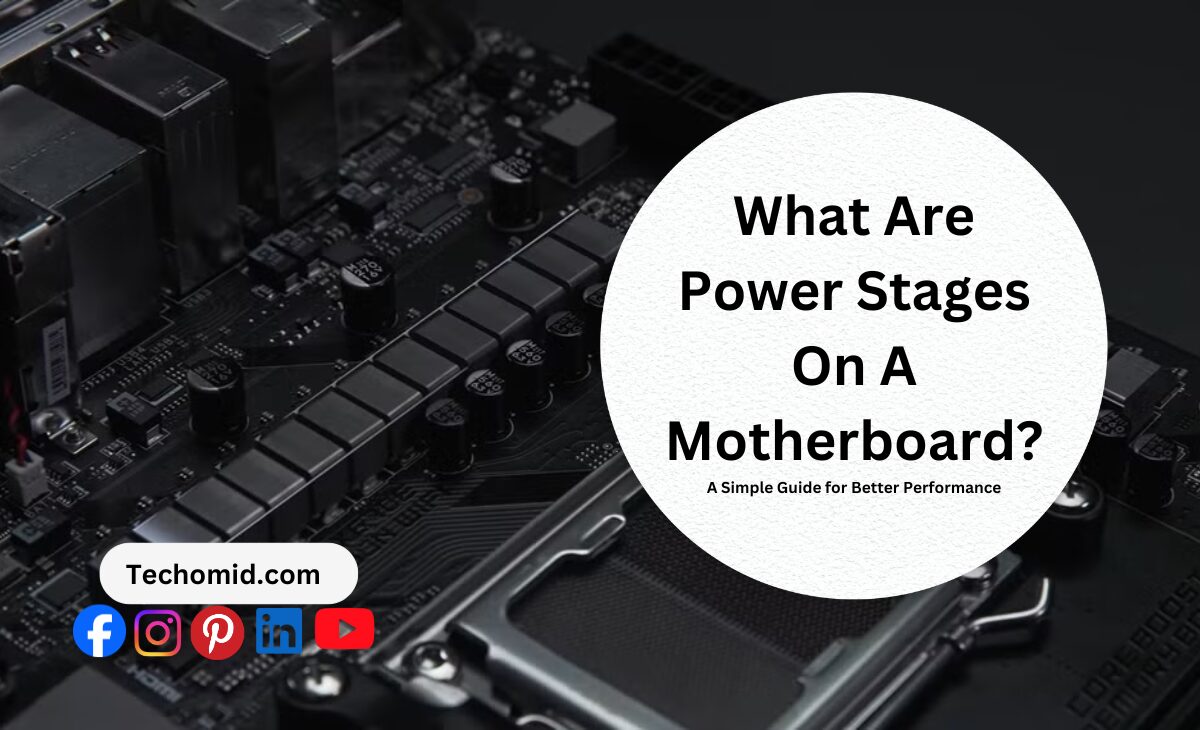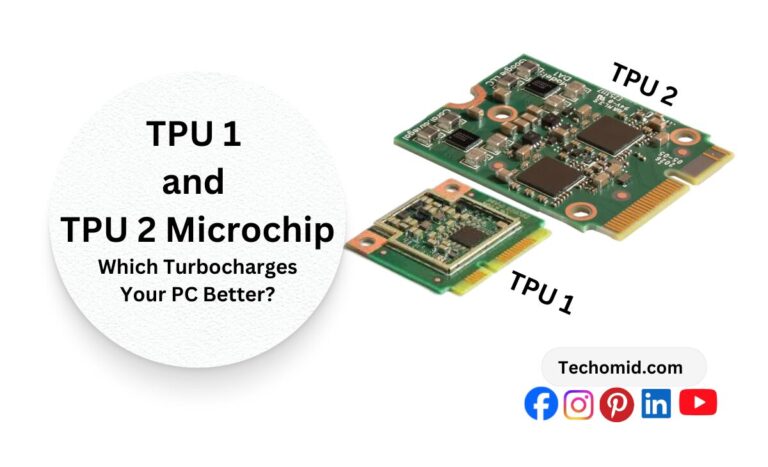If you’re into building computers, gaming, or just want your PC to run its best, you might have heard of power stages on motherboards. But what does that mean, and why is it important? Simply put, power stages help your motherboard keep everything running smoothly. They help make sure your CPU and other parts stay cool, steady, and working well.
Think of power stages like traffic controllers for power. They make sure your CPU gets just the right amount of juice without overheating or going haywire. And if you’re the type who likes to push your PC to the max, power stages are a big deal.
What Are Power Stages on Motherboards?
Power stages, in the simplest terms, are the parts of a motherboard responsible for delivering stable, efficient power to your CPU. Think of them as the behind-the-scenes players making sure your computer’s “brain”—the CPU—gets the right amount of power. Without enough power stages, or with poorly designed ones, your CPU could run into all sorts of issues, from overheating to stability problems.
To understand power stages better, let’s quickly mention VRMs, or Voltage Regulation Modules. These are the motherboard components that take power from the power supply and adjust it for the CPU, GPU, and other parts. Power stages are part of the VRM and are basically the “muscle” behind regulating that flow.
How Do Power Stages Work?
Imagine power stages like bouncers at a club. They’re controlling who gets in and making sure everything goes smoothly inside. Each power stage has a role in managing how much power goes where. For example:
- Power In: Power stages take in power from your PSU (power supply unit).
- Power Adjustments: They control the voltage and make sure it’s steady.
- Heat Control: Since handling power generates heat, power stages help with cooling too.
When your CPU gets just the right power, it can run smoothly without getting too hot or laggy, which means better performance and a longer lifespan for your whole setup.
Why Do Power Stages Matter for Gamers and Power Users?
If you’re just surfing the web or checking emails, you might never notice the difference power stages make. But for gamers, video editors, and anyone who pushes their PC to the max, power stages are a big deal. Why? Because the harder your CPU works, the more stable power it needs.
Gamers, for example, often have higher demands on their systems with graphics-heavy games. When a motherboard has enough high-quality power stages, it can handle those heavy loads without breaking a sweat, keeping everything steady and cool even in the heat of a long gaming session.
Quick Tip: If you plan on overclocking (getting extra power out of your CPU), good power stages are a must-have. Overclocking puts extra strain on your CPU and motherboard, so quality power stages make a big difference in keeping everything smooth and safe.
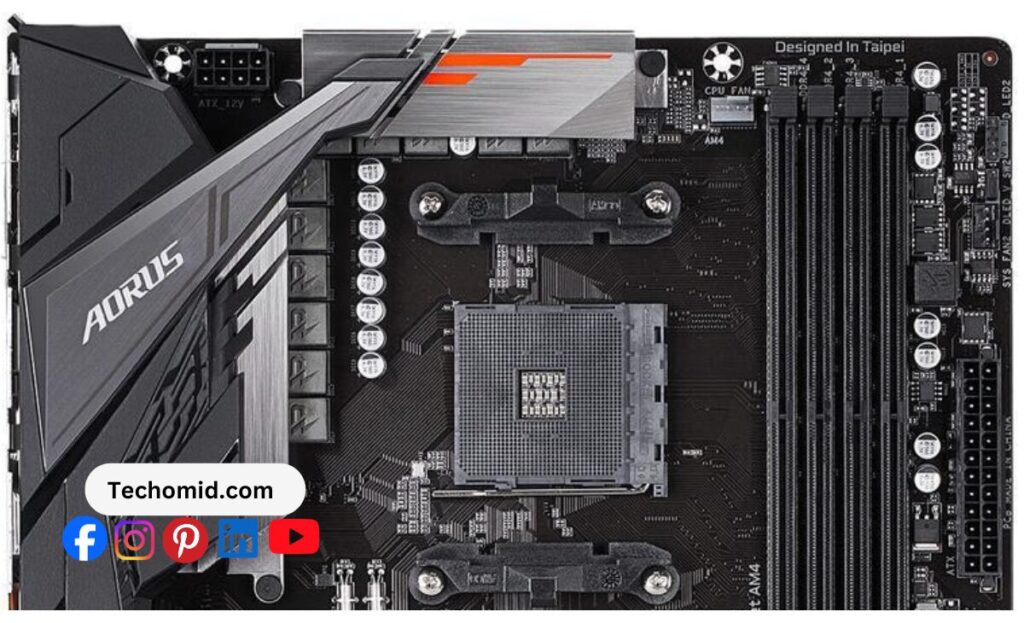
Power Stages vs. Power Phases—What’s the Difference?
Here’s where things get a bit technical, but I’ll keep it simple. You might have heard of power phases on a motherboard, and you’re wondering if they’re the same thing. They’re related but not identical:
- Power Phases: These are the number of separate paths that power can travel through to reach the CPU. More power phases generally mean more stable power, especially under heavy load.
- Power Stages: These refer to the components that manage power within each phase. High-quality power stages improve efficiency and cooling, making each phase more effective.
In short, power phases are the pathways, and power stages are the parts that make sure those paths handle power the right way.
Managing Heat: How Power Stages Help Keep Things Cool
More power = more heat, right? That’s where good power stages come in. Power stages manage power flow in a way that keeps temperatures lower. If you’ve ever felt your PC get hot, especially during a long gaming session, you know that heat is no friend to performance.
High-quality power stages help by spreading out the workload, which can reduce the overall heat generated. This keeps your CPU happy and your PC stable, and it can even reduce the need for extra cooling hardware.
Cooling Tip: For an extra boost, use ice packs or additional cooling if you’re doing heavy gaming or tasks for extended periods. Managing heat well is one of the easiest ways to keep your computer running smoothly.
How to Check Power Stages on Your Motherboard
If you’re interested in seeing what your motherboard’s power stages look like, there are a few easy ways to do it:
- Check the Specs: Go to the motherboard’s official website and look up its specifications. Most manufacturers list details on power phases and power stages.
- Online Reviews and Forums: Check out tech forums or reviews where enthusiasts often break down the power design of specific boards.
- Manufacturer Manual: The manual that comes with your motherboard might list the power stages and VRM design details.
The more power stages, the better the stability—but don’t get too caught up in numbers. It’s really about quality, so keep an eye on reputable brands and models with good reviews.
Buying a Motherboard? Here’s What to Look for in Power Stages
So, what should you look for if you’re buying a motherboard and want solid power stages? Here’s a quick checklist:
- Quality VRM and Power Stages: Look for motherboards from brands known for good VRMs, like ASUS, MSI, and Gigabyte.
- Number of Power Phases: More phases usually mean better performance under load, though quality matters more than quantity.
- Cooling Features: Heat sinks and cooling pads near VRMs help manage temperature, which is especially useful for gamers and creators.
If you’re going for high-end gaming or productivity, invest in a motherboard that mentions advanced power stage and VRM technology in its specs. It’s worth it for stability and cooling.
Video Guide about Motherboard Power stages
FAQs
How many power stages does my motherboard need?
For everyday use, standard motherboards are fine. If you’re gaming or overclocking, look for boards with multiple quality power stages—typically between 6 to 12.
Do power stages really matter that much?
Yes, especially if you’re pushing your PC’s limits. Good power stages improve performance and keep things cool, especially during intense use.
Are more power stages always better?
Not necessarily. High-quality power stages matter more than just the number. Look for a motherboard with good reviews rather than getting caught up in numbers.
Can I upgrade or add more power stages to my motherboard?
Unfortunately, you can’t add or upgrade power stages directly. Power stages are part of the motherboard’s design, so you’d need to upgrade the entire motherboard if you want more or higher-quality power stages. Choose the right motherboard from the start if power stability is important to you.
Do I need extra cooling for motherboards with high power stages?
It depends. While motherboards with higher power stages handle power more efficiently, they may still generate significant heat under heavy load, like gaming or editing. Look for boards with VRM heatsinks or consider adding fans to keep things cool if you’re using your PC for high-intensity tasks.
Are power stages only important for gaming?
No, power stages are crucial for anyone pushing their CPU, whether it’s for gaming, content creation, or running heavy software. Even if you’re not a gamer, power stages can improve overall stability, performance, and longevity of your PC.
What’s the difference between VRM quality and the number of power stages?
VRM quality generally refers to how well the Voltage Regulation Module manages and supplies power to the CPU. More power stages can help with efficiency, but high-quality VRMs with fewer stages are often better than low-quality VRMs with more stages. Look for a balance between quality and quantity when choosing a motherboard.
Can power stages affect my PC’s startup time?
Power stages don’t directly impact startup time. However, they help with stability, so a well-powered motherboard might avoid delays or power issues that could otherwise cause slowdowns or restarts over time.
How can I tell if my motherboard has good power stages?
Research and reviews are key here. Checking online forums, product reviews, or motherboard specs will give you a good idea. Look for reputable brands that have positive feedback on power stage design and VRM quality, as they often highlight these features for high-performance motherboards.
What happens if my motherboard has too few power stages?
If a motherboard has too few power stages for the workload, you may experience overheating, stability issues, or reduced performance. This is particularly noticeable in gaming or demanding applications, where more power stages help maintain steady power delivery and temperature control.
Does power stage quality affect my CPU lifespan?
Yes, indirectly. Poor power stages can cause unstable power delivery and higher temperatures, which can put extra stress on the CPU. Quality power stages contribute to a steady power flow and help keep the CPU cool, which can prolong its lifespan.
Are there any signs of bad or failing power stages on a motherboard?
Yes, some symptoms of failing power stages include frequent system crashes, overheating, unusual noise, or the CPU throttling under normal loads. If you suspect power issues, it’s best to check with a professional or look at online troubleshooting guides for your motherboard model.
Conclusion:
Power stages might seem like a small detail, but they’re a big deal if you want the best performance and lifespan for your PC. Whether you’re a casual user or a hardcore gamer, knowing how power stages work can help you make smarter choices when it’s time to build or upgrade.
So next time you’re picking out a motherboard, keep those power stages in mind. A little knowledge here can go a long way to making sure your system runs smoothly—and lasts a lot longer.