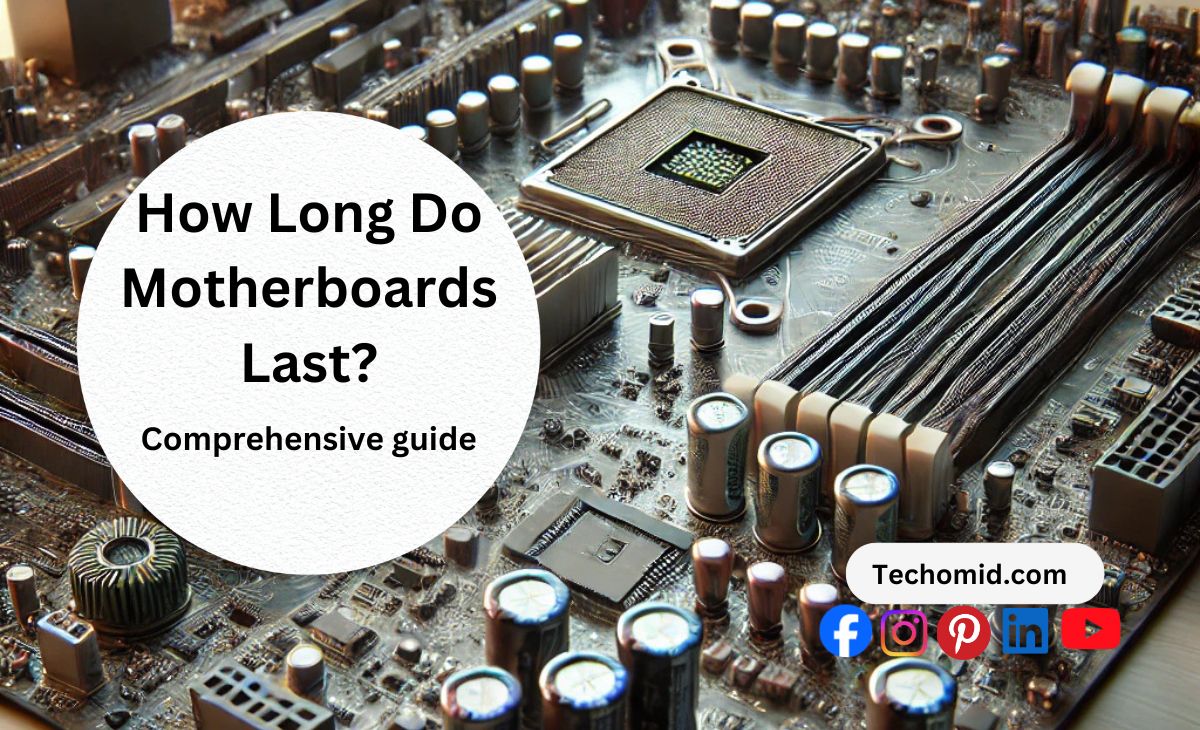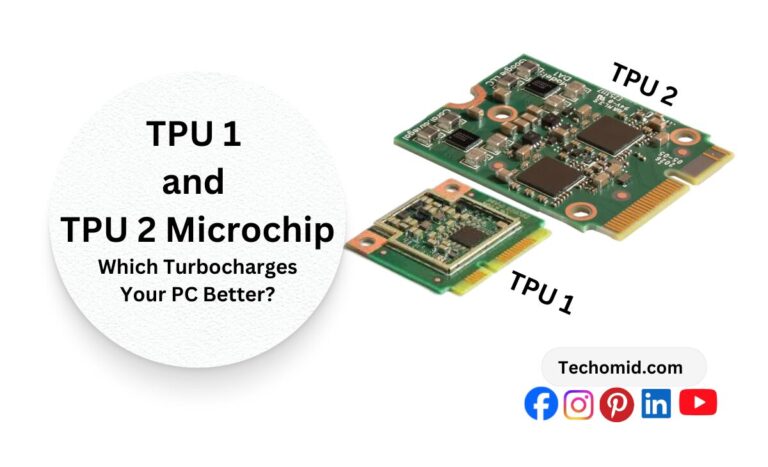Have you ever had your PC crash at the worst moment? It might happen before saving an important document or in the middle of a game. It’s a nightmare, right? Now, here is the thing: it could be your motherboard being the stealth killer. Asking Yourself How Long Do Motherboards Last? Usually for a period of 5 up to 10 years — If not longer, as long as you keep them Achieve.
An essential component, think of motherboards as the heart of your PC: it connect all the dots. However, as with any tech, it is not eternal. A study by Puget Systems shows that computer failure rates have gone down over time. Problems like heat, dust, and power surges can cause serious damage and lead to the end of a computer’s life. The good news? A few simple care tips can keep your motherboard working well for a long time without spending lots of money. So what does your board care about, what can break it or make a board you have, and how to get some extra life out of it?
How Long Do Motherboards Last?
Typically, Motherboards have a lifetime of 5 to 10 years at the most. However, the duration your one lasts typically relies on how frequently you utilize it along with how well you maintain it. Models designed with higher-quality components last longer than those that are cheaper. You can expect a longer life span out of it if you keep the temperature cool, dust-free and not powering spikes.
Excessive use or heavy activity, such as gaming and overclocking, will wear it down sooner. Even so, with some love and maintenance, some motherboards keep going strong for 15-20 years. The real issue? Technology moves fast. Even if your board’s still working, it might not be able to handle new CPUs or RAM down the road. So, while it can last a long time, it might become outdated before it breaks.
Factors That Affect Motherboard Lifespan
1. Quality of Components
When it comes to motherboards, what’s under the hood really counts. High-end boards usually pack quality capacitors, resistors, and other parts built to go the distance. Think of them like the luxury cars of the PC world—they’re built tough. Budget boards on the other hand, use less expensive parts. Out of the box, they may work well for you but they cause disaster down the line and wear off fast. Buying good quality parts is worth it in the long run.
2. Heat and Cooling
Heat and electronics don’t mix well—especially with motherboards. If your PC gets too hot, it can warp the board, fry delicate circuits, and cause unexpected shutdowns. This is why having a good cooling setup isn’t just extra; it’s a must-have. Make sure your case has proper airflow. Invest in a solid cooling fan, clean out dust regularly, and maybe even spring for liquid cooling if you’re pushing your system hard.
3. Electrical Surges and Power Issues
Ever had the lights flicker and then your PC goes haywire? Electrical surges can be brutal on motherboards. One sudden spike can fry it instantly. A surge protector is mandatory—imagine it as insurance for the heart of your PC. Better yet, get one with a UPS (Uninterruptible Power Supply). It’ll prevent all your stuff from suddenly stopping when the power falters and give you a chance to safely turn everything off.
4. Environmental Hazards
Where you keep your PC matters more than you might think. Dust, moisture, and static electricity are bad news for motherboards. Dust can clog fans and trap heat. Moisture can lead to corrosion, while static can zap components before you know what happened. Keep your PC in a clean, dry space. Regular dusting and maintaining steady room temps can make a world of difference.
5. User Habits and Maintenance
How long your motherboard lasts depends on how you care for your computer. Heavy gaming and frequent overclocking can wear out computer parts. Pushing your hardware too hard can make parts wear out faster. You can still enjoy gaming—just take good care of your PC. Regular cleaning and gentle handling when adding new parts can protect your motherboard. Avoid making too many changes to keep it working for years.
Common Signs Your Motherboard Is Dying
None of that matters, however, because motherboards are notoriously difficult beasts to get along with — even if you wrap your PC up like a Fabergé egg. The signs may not seem serious at first, but they become more severe as time progresses. That said, here is what you need to watch:
Random Crashes and Freezes
You are in the middle of a game or writing up an important email and BAM! Your PC freezes or closes unexpectedly without any reason. By all means, at times software bugs leads to it, but if it is occurring again and again then your motherboard could result in that. Random freezes and crashes are often one of the first signs a motherboard has started to give out on you.
Boot Failure
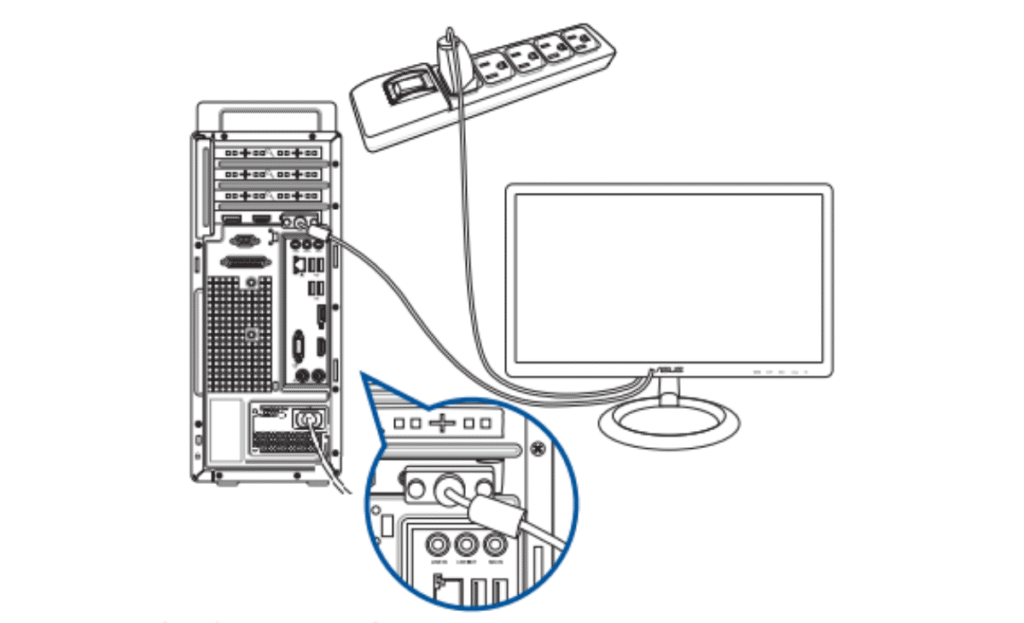
So you press the power button, get no result. Perhaps your PC makes a half-hearted attempt before giving up, or it simply lights up nothing at all. If your computer hasn’t booted in a while and you can eliminate other hardware like the power supply, it’s time to suspect your motherboard. This is a huge warning sign that the boot sucks.
Weird Noises or Smells
Smell Something Burning from inside your PC? Or perhaps you hear strange clicks, pops, or squeals? If you see this, do not ignore it – take down your system now. The presence of a burning smell can mean overheating, failing capacitors on the motherboard. Those weird noises? They could indicate electrical issues. Better to nip it in the bud than cook that entire setup.
Peripheral Issues
The motherboard is often the cause when your USB ports stop working. It can also be the reason your audio suddenly cuts out. The motherboard connects all parts and devices in your computer. If some ports or features stop working, it could mean bigger problems inside.
Tips to Extend Your Motherboard’s Lifespan
Want to keep your motherboard humming away, as if new? So here is what you do to make that happen:
Keep It Clean
Dust is a big enemy of your PC. It sneaks into every gap, clogs your fans, and makes your system overheat fast. Keep a can of compressed air handy and blow your PC out regularly. Pay special attention to vents and fans to ensure a good flow of air. One of the reasons that you want to keep a clean case is not just aesthetics; Keeping everything cool.
Protect Against Power Surges
Out of nowhere, there is a spike in power like a lightning storm hitting your motherboard. A single huge pulse and — poof — it goes boom. Use a surge protector to plug your PC in Even better, get yourself an ups (uninterrupted power supply). It will also help keep everything stable in power outages or when the power is fluctuating. I’d say that was a low cost, for serious protection.
Handle With Care
Motherboards are delicate—kind of like handling a newborn. Before touching it, ground yourself to prevent static electricity. Even a tiny zap can fry circuits. Be gentle when installing or swapping components too. No one wants to deal with bent pins or snapped connectors because of rough handling.
Ensure Proper Cooling
Heat kills. Buying good fans, heatsinks, or liquid cooling can greatly improve your PC’s health. These tools help keep your computer cool and running well. Don’t just throw fans in and hope for the best. Organize cables neatly to improve airflow. Apply thermal paste correctly on your CPU to help heat transfer better. Keeping things cool isn’t just smart—it’s crucial for a long-lasting motherboard.
Avoid Overclocking Stress
Overclocking can enhance performance but requires careful consideration. Pushing components beyond their rated limits can lead to increased heat and stress, potentially shortening their lifespan. To mitigate risks, it’s crucial to have adequate cooling, monitor temperatures closely, and avoid excessive overclocking.
When to Replace Your Motherboard
Even the best care cannot turn back time, however. This is the time you need to exchange your motherboard with a new one:
Age and Obsolescence
In the world of tech, change is so rapid you can practically feel it zoom past while staring in disbelief. Motherboards from a few years back may not keep pace with current hardware. For new chips, you need a new socket and chipsets to support faster processors, RAM, and graphics cards. Upgrade your board if it can’t handle the changes you need. An old board (or a few) can keep your whole system down.
High Repair Costs
Replacing motherboards is not cheap. At some point, repairs can be almost as expensive–or even more–than simply getting a new one. So, if you are paying for multiple repairs, ask yourself this question: Is it worth it? You would be better off splurging that coin on a fresh board with updated features. No sense of accessories expenses for bad money.
Visible Damage
If you spot anything suspicious—swelling capacitors, rust, or heat marks—walk away. A bulging capacitor might then pop, which leads to other components becoming toast. Corrosion often suggests that moisture entered, and that’s a big no-no. And burn marks? Now, that’s a pretty clear indication that something got cooked. You may ruin your entire rig if you keep using a bad board.
Myths and Misconceptions About Motherboard Lifespan
There is a lot of talk about motherboards and how long they last. Not all of it’s true. Well, here are a few of the biggest myths out there.
| Myth | Truth |
| 1. Motherboards Last Forever | Nothing lasts forever—especially tech. Even the best boards wear out over time. |
| 2. All Motherboards Die the Same Way | Nope. Some fail because of heat, others due to power surges, and some just wear out. |
| 3. Dust Doesn’t Really Matter | Dust can clog fans and overheat your board. Clean your PC often to keep it healthy. |
| 4. Higher Price = Infinite Lifespan | High-end boards use better parts, but they can still fail with time and wear. Quality helps, but it’s not a magic shield. |
| 5. Only Old Boards Fail | New boards can fail too. Manufacturing defects or faulty components can show up early. |
| 6. You Can’t Fix a Motherboard | Not always true. Some repairs, like replacing capacitors, are possible—but not easy. |
| 7. Power Surges Aren’t a Big Deal | Wrong. Just one spike can fry a board. Always use a surge protector. |
| 8. Overclocking Never Hurts | Overclocking can strain components, creating heat and wear. Done wrong, it can shorten lifespan fast. |
| 9. Static Electricity Isn’t a Threat | Even a small static zap can damage sensitive parts on your board. Handle it with care. |
| 10. Motherboards Age Even If Not Used | It’s true. Time, moisture, and environmental factors can affect unused boards too. |
Myth-Busting in Detail
1. Motherboards Last Forever
Some people think their motherboard will outlive everything else. But even the toughest boards eventually wear down. Heat, usage, and age all play a part. A well-cared-for board can last over a decade, but forever? Not a chance.
2. All Motherboards Die the Same Way
Not true. Some motherboards fail due to overheating or electrical damage. Others wear out from years of use. How your board fails depends a lot on how you use it and how well you care for it.
3. Dust Doesn’t Really Matter
Think dust is harmless? It’s not. Dust builds up fast and can block airflow. When that happens, heat gets trapped, and your motherboard could pay the price. Cleaning your PC regularly helps avoid this.
4. Higher Price = Infinite Lifespan
Just because you bought a top-shelf motherboard doesn’t mean it’ll live forever. High-end boards have better parts, which helps. But they’re still electronics, and all electronics eventually fail.
5. Only Old Boards Fail
Age isn’t the only reason for failure. New boards can go bad too, thanks to defective parts or poor manufacturing. If you’ve got a dud, it might show issues pretty early.
6. You Can’t Fix a Motherboard
Some damage cannot be repaired, but certain fixes are possible. For example, you can replace capacitors. It’s not a job for everyone, but for tech-savvy users, it’s doable. Be warned, though—it takes skill.
7. Power Surges Aren’t a Big Deal
Wrong! Power surges can do major damage. It only takes one spike to fry your board completely. Using a surge protector can save you from a nasty surprise.
8. Overclocking Never Hurts
Overclocking can boost performance, but it makes your system work harder. This means more heat and stress. If you’re overclocking without good cooling, it can kill your board faster.
9. Static Electricity Isn’t a Threat
Even a small zap can damage your motherboard’s delicate circuits. That’s why grounding yourself before touching parts is important. Don’t risk it.
10. Motherboards Age Even If Not Used
Just because it’s sitting around doesn’t mean it’s in perfect condition. Time, moisture in the air, and storage conditions can all impact unused boards. Keeping it in a dry, stable spot helps, but aging still happens.
Related Components That Impact Lifespan
Your motherboard is not a solo player. It is also surrounded by a whole host additional components which can benefit—or work against—its longevity. Let’s break it down:
Power Supply Units (PSU)

A PSU is not merely a meaningless metal box powering up your PC. It’s the gatekeeper for all electricity that flows to your system. A cheap or unstable PSU can send dirty power—fluctuations, spikes, or even surges—straight to your motherboard. Over time, this can fry circuits, stress capacitors, or cause sudden shutdowns. Want to keep your motherboard safe? Invest in a high-quality PSU with a good track record. Look for ones with efficient power ratings and solid build quality. It’s like giving your PC a stable diet—no junk power allowed.
Cooling Fans and Systems
Heat is a motherboard’s worst enemy, and your cooling setup is its best friend. Case fans, CPU coolers, and even liquid cooling systems work to keep temps down. When heat isn’t managed, it builds up and can cause your motherboard to warp or even fry components. Make sure your cooling setup is solid. Clean your fans, check for dust, and ensure that airflow isn’t blocked. Proper cooling keeps your whole system, motherboard included, at safe operating temperatures. Think of it as a breeze on a hot day—essential.
RAM and GPU Load
The motherboard connects your RAM, GPU, and other parts—basically acting as the highway for your system’s data. If you load up on high-powered components without proper cooling or sufficient power, your motherboard has to carry the weight. Overloading can mean extra heat, higher power demand, and more stress on connections. That can cause wear and tear faster. If you run heavy workloads like gaming or video editing, this is something to consider when selecting your cooling and PSU. Stop Keeping Your Motherboard Sweating Every Time You Power Up
FAQs
1. Can a motherboard last 20 years?
Yes, it’s possible! Some motherboards can last 20+ years, provided they are taken good care of and regularly maintained. But wait there is a catch — tech moves fast. Your board may actually be functional, but it also might not support new CPUs/GPU or RAM. So sure, it may still hold together, but it might not be relevant at the end of its useful life.
2. What causes a motherboard to fail?
Some common factors that lead to motherboard failure. Something to do with heat—too much of it can warp or fry components. Power spikes happen when the electricity from your outlet suddenly increases. These spikes are a common cause of damage to computer parts. Dust accumulates over time, causing airflow to be blocked and heat to develop. And finally, those damn wear and tear—nothing lasts forever (especially tech), right?
3. How can I tell if my motherboard is the problem?
If your PC restarts on its own or won’t turn on, the motherboard may have a problem. Sudden issues with USB ports also point to a possible motherboard fault. Strange noises or smells or any visible damage is also a major red flag. Troubleshooting is important, but if problems keep coming back, your motherboard might be the issue. It could be causing repeated errors. It might be behind many of these repeated issues.
4. Should I repair or replace a dying motherboard?
It depends. For older boards, when installing a new board is less than the price it would cost to repair one, replacement may be more practical. Some boards can be fixed by replacing broken parts like capacitors. But, this is often hard to do and not worth it for old boards. Weigh the cost and hassle.
5. Do expensive motherboards last longer?
Generally, higher-end motherboards use better quality components making for a more robust design. But that does not mean that they are invincible. But, they can also fail because of heat or impression or even accidents. More features are common with expensive boards. Either way, you have to look after them.
Conclusion
The motherboard might not be your longest-lasting component, but it can definitely hang out for a while with some tender loving care. The secret is cleanliness, no heat and protection from power surges. The motherboard is the main part of your computer that connects everything together. It powers devices on and off. If your computer keeps crashing or won’t start, it could be a hardware issue. Once you check the software, it might be time to upgrade.
Be nice to your computer, and it will be nice right back. Investing in quality parts, keeping an eye on temps, and regular maintenance can save you from unexpected failures. When your motherboard’s time is up, don’t sweat it—tech keeps getting better, and upgrading means a fresh boost for your whole system. Stay on top of things, and your PC will keep kicking for years to come.