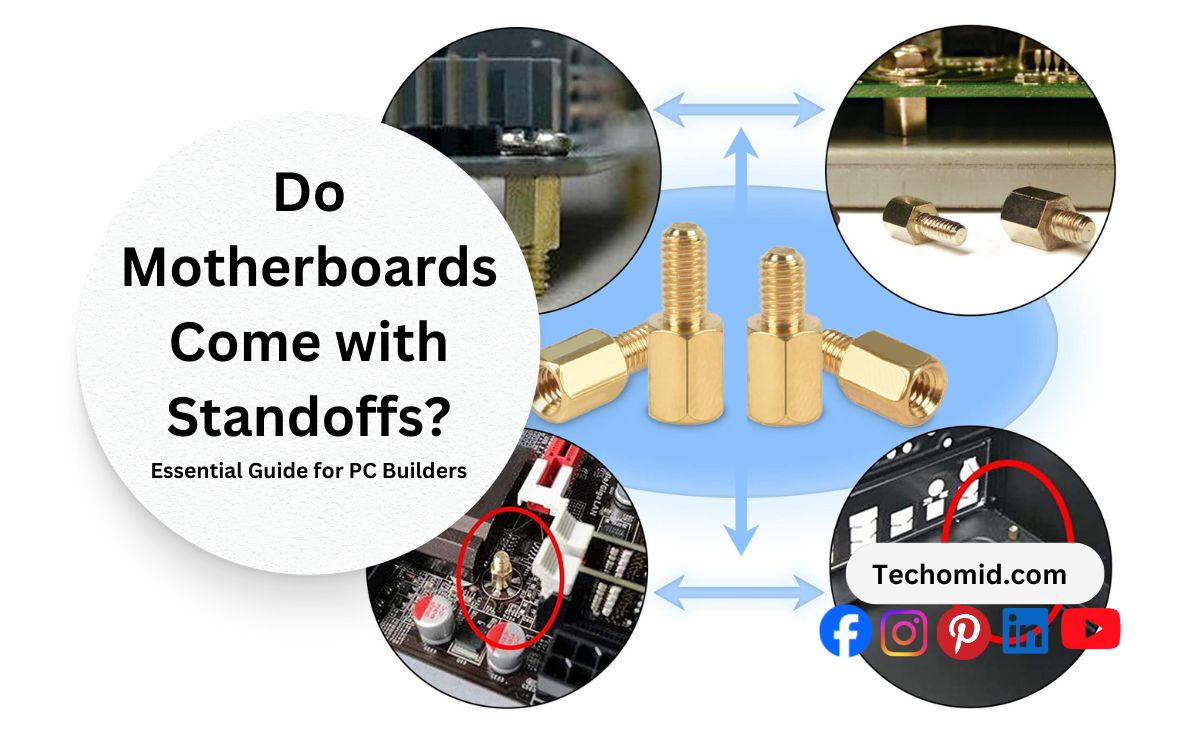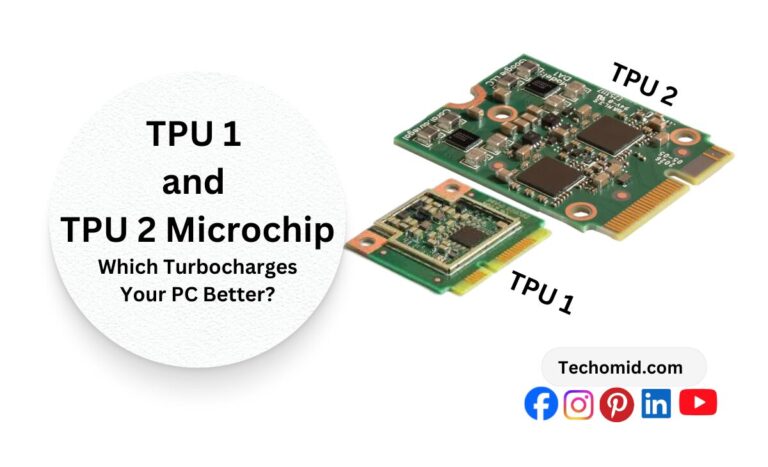Building the perfect PC would be quite similar to a very high risk puzzle. As you set up your components from the box, you could be wondering, “Do Motherboards Come with Standoffs?” That is something worth a thought hence the standoff question is a crucial one.
Most standoffs are not included with the motherboards; they are usually provided as part of the case of the computer. Such insignificant pieces of plastic or metal could mean a lot when it comes to the ease of construction of your case.
If there are standoffs installed, the motherboard surface will not directly contact any part of the metal structure. Electric shorts that may burn the components are avoided in this manner. It helps to ensure rigidity and also provides good ventilation. If you miss them, you invite problems. Don’t panic – once you read this information you will be able to install them without any issues.
So, let’s dispel all the information that needs to be apprehended in order to design a PC without any unanticipated surprises.
Do Motherboards Come with Standoffs?
To keep it simple—motherboards themselves don’t come with standoffs. These tiny, cylindrical spacers usually come with the PC case instead. Why? Because standoffs are meant to fit specific cases, and motherboard manufacturers can’t predict what kind of case you’ll use. The primary job of these standoffs is to lift the motherboard off the case’s metal base, preventing short circuits and keeping your system safe.
If you’re buying a PC case, always check the hardware pack. Most cases come with a baggie of screws, standoffs, and mounting hardware. No standoffs? Time to hit the store or check online to avoid issues during assembly.
Why Are Standoffs Important for Your Motherboard?
You might think standoffs are just small bits of metal or plastic that don’t matter much, but they’re a big deal when it comes to building your PC. Here’s why they’re so important:
Prevent Short Circuits
Imagine your motherboard sitting directly on a metal case—sounds like a disaster, right? That’s because it is. If the bottom of the motherboard touches the metal, it can cause a short circuit. This kind of electrical mishap can fry your components or even stop the whole system from working. Standoffs create a little gap, or a “buffer zone,” between your motherboard and the metal of your case. This keeps everything running smoothly and safely by preventing unwanted contact.
Improved Airflow
Heat is one of your PC’s worst enemies. Keeping things cool means better performance and longer life for your hardware. When you elevate the motherboard with standoffs, it lets air flow more freely around the components. This might not seem like a big deal, but it helps your fans do their job. The extra circulation can stop hotspots and keep your CPU, GPU, and other parts cooler. In other words—more airflow, less heat, better gaming, and fewer crashes.
Stability and Secure Fit
Ever had to deal with wobbly furniture? Annoying, right? The same goes for your motherboard. Without standoffs, your board can move around when you plug in cables or adjust parts. This can lead to loose connections or even damage to the board. Properly installed standoffs make sure your motherboard sits firmly in place. No sliding around, no unexpected tilts—it’s locked in tight, just the way you want it.
Where to Find Standoffs – Do PC Cases Provide Them?
When you’re gearing up to build a PC, you might be wondering where to get those little standoffs that keep your motherboard safe. The good news? In almost every situation—yup, pun totally intended—you’ll find standoffs included with your PC case, not the motherboard. Let’s break it down:
Standard Cases
If you’ve got a mid-range or high-end case, you’re in luck. Most of these cases come with either pre-installed standoffs or a bag of screws and standoffs ready for you to use. Some cases even have a center standoff that doubles as a guide pin, making it easier to line up your motherboard during installation. It’s all about making your life simpler when putting your PC together.
Custom Builds
Got a custom build in mind? Many of these cases come with standoffs already set up to match standard motherboards, like ATX. That means less guesswork and more confidence that your board will fit snugly. Custom cases often make it easy, but double-checking never hurts.
Low-End or Budget Cases
Now, if you’re working with a budget case, things can be a bit trickier. Some cheaper cases cut corners on extra hardware, which means you might not get all the standoffs you need. Or worse, they might not fit well. Before you start putting everything together, check what’s in the box.
Count the standoffs and compare them to the mounting holes on your motherboard. No one wants to be mid-build and realize they’re short a standoff or two.
Before you screw anything in, take a second to count and align your standoffs with the holes on your motherboard. Misaligned standoffs can cause all sorts of headaches—like a wonky board or even physical damage. Trust me, a few extra minutes here will save you hours later.
How to Install Motherboard Standoffs Correctly
Installing motherboard standoffs isn’t rocket science, but messing it up can be a real headache. A tiny slip can lead to big issues, so let’s keep it simple and make sure you get it right. Here’s a step-by-step guide to make sure you’re all set:
Step-by-Step Guide
- Locate the Mounting Holes Start by taking a look at your motherboard. You’ll see holes scattered across the board. Now, peek inside your PC case and find the spots where standoffs should go. The trick here? Align the holes on the board with the ones in the case to avoid any problems. Crosshairs misaligned calls for grave trouble.
- Install the Standoffs Next in the process is screwing the standoffs. Place the standoffs supplied with your chassis (or ones bought to cover the extra’s usage). Screw them into the mounting plate of your case, making sure each standoff lines up with a hole on the motherboard. A standard ATX board usually needs around nine standoffs—but don’t worry, smaller boards need fewer. Just get those holes lined up.
- Check the Alignment Before you bolt everything down, do a quick check. Hold the motherboard over the standoffs and see if they all match up with the holes. If anything is off, you might need to unscrew and reposition a standoff. Better to catch it now than deal with problems later.
- Tighten Properly Once you’re sure everything lines up, lay the motherboard down over the standoffs. Grab your screws and tighten them up—but don’t go Hulk mode. Hand-tighten just enough to secure the board. Over-tightening can strip the threads or, even worse, crack your motherboard. Nobody wants that.
Common Mistakes to Avoid
- Skipping a Standoff Never leave out a standoff that should be there. Missing one can lead to uneven pressure on the board. That means instability, potential flexing, or even damage to your motherboard’s connections.
- Wrong Placement Don’t put extra standoffs in places where there aren’t holes on your motherboard. In so doing, there is the possibility of causing a short circuit which, by the way, can wreck your components!
Don’t be in a hurry and pay attention to everything in detail. It may not look like something important, however, securing the standoffs correctly is very important to prevent many troubles in the smooth functioning of your build.
Troubleshooting Motherboard Standoff Issues
Building a PC can be a straightforward task, however there may be some minor details and situations that can cause issues with the arrangement. Standoffs, despite their size, can annoyingly be the cause of some issues. Let us know what these problems are, and how to resolve them:
Loose Motherboard
Is your motherboard loose? Does it move a lot when you try to plug in connectors? This is completely not ideal. Let’s go back to the first point whereby we can confirm that all standoffs are adequately fastened throughout the board to every component of the system case. It is commonplace for these items to become dislodged at certain stages of the build or if the case itself moves. Each should be given at least a small twist to settle, without excessively being turned. If it’s already tight, leave it be.
Also, don’t forget to confirm that screws of the motherboard are properly fastened too. A loose board is going to lead to unstable connections.
Misalignment dispersed throughout the table.
If you are struggling to get that perfect placement for the motherboard over the standoffs, bad alignment may probably be the reason. It is more common than you would like to believe. So breathe easy, and do not push it. It is easier to take screws off and reposition them so that they are perfectly aligned to the holes on the motherboard than to try to force everything into place. Ensure that all standoffs are set up properly and that they are aligned with the printed circuit board so that things fit smoothly before the bolts go in.
Standoffs that Were Lost
Having run out of standoffs can be incredibly discouraging as nothing can be more frustrating than that. It could be that the case of yours only had a few, or that some were misplaced or lost. Don’t be stressed out—you can get more from a hardware/hardware store or an electronic shop. If you are in a time pinch, you can even have the additional parts ordered over the internet. Just be sure that the ones you are getting fit for the case and are the right type as well. In an ideal world where there are no problems, there should be no out of stock builds and every part would be mass produced; however, missing hardware is a simple problem that can be resolved with ease.
Best Strategies for Fast PC Builds:
- Consider the Box twice: Permit yourself to let the case do the job for you, do ensure that the standoffs and screws are in place before the assembly, saving you a retailer detour in the process.
- Be Persistent Yet Dharmic: These aspects cannot be achieved overnight, therefore one should avoid forcing things to fit that don’t—relax and try to change things something at a time.
- Make a Small Reserve of Parts: In case you have experience and would want to do the same thing again, it is helpful to have a few spare sockets and screws.
Despite the fact that PC building is not for the faint of heart, the only things that matter, however, are the standoff pulls that ruin and disrupt the whole setup. All of the components are in the right positions, and when everything is perfectly straight, the design is very sturdy.
Types of Motherboard Standoffs and Compatibility
you believe all standoffs are more or less alike, but this is a misconception. This may help clarify their distinctions:
Materials
It is typical for most standoffs to be composed of metal, predominantly brass or steel. The reason for this is that they assist in grounding electrical components and offer protection for your computer. Moreover, metal standoffs are quite sturdy and dependable. Of course, plastic standoffs are an option, but they are infrequently manufactured. They might accomplish the task, but they aren’t close to being as effective. In circumstances where metal is an option, you are advised to select it.
Dimension and Threading
Most standoffs work perfectly well with widely used motherboard form factors including ATX and MicroATX. Most likely, if you plan to construct an ordinary computer, the accessories included in your case should suffice. Troubles may arise, nevertheless, when you are creating a personalized product. Boards and cases with unique brand names usually have specific size requirements. Therefore, rather than making assumptions, always ensure that the specifics of your container case confirm your conclusions.
Height Differences
Here’s a twist-The height of standoffs is not uniform across the board. There could be instances when you would require a higher or lower standoff than the standard one. It is important to note, however, that the length of the standoff when misplaced could lead to the motherboard sitting unevenly or even warp with time. It is always wise to verify what case requirements are, so that neither you nor your computer get damaged.
Do I Need Extra Standoffs? Exploring Scenarios
In most situations when building a PC you can get away with the standoffs that are included with your case. But there are instances when additional standoffs are required. Here’s when:
Non-Standard Cases
If you’re working with a custom case or something that isn’t a typical ATX size, you might need different standoff placements. These unique cases sometimes call for extra or different standoffs to get the motherboard to fit just right.
Multi-Motherboard Swaps
Do you frequently look to upgrade things a lot? If it is the case that you change the motherboard often, a good tip is to keep some extra standoffs. You never know when you may require a few more lunettes.
Sourcing Standoffs
Need extras? No worries. You can easily find standoffs online or at hardware stores. They often come bundled with screws, making it a simple buy. Just make sure they match what your case needs.
Motherboard Standoffs and Static Discharge – Myths and Facts
When it comes to building PCs, static electricity is one of those things everyone seems worried about. And it makes sense—it can fry delicate components. But how do motherboard standoffs play into this? Let’s clear up the common myths and look at the real deal.
Myth: Standoffs Directly Prevent Static
Standoffs do crop up in the discussion. There is a belief that they help to prevent static charges from forming on the motherboard. It’s actually the other way around: standoffs keep the board away from the case making it less likely to short-circuit but does little for static charges. If you are worried about static electricity zap you and damage the components, you should have the correct practices in place – for example an anti-static strap or grounding yourself.
One of the methods that are popular among builders does involve touching the metal case before getting to the components so as to neutralize any static electricity that has built up on the person handling the components.
Fact: Metal Standoffs Help with Grounding
Metal standoffs do help with grounding your motherboard to the case. This reduces the risk of electrical issues if there’s any stray charge. It’s one reason why most cases come with metal standoffs rather than plastic ones.
Myth: Plastic Standoffs Are Safer for Static
Plastic standoffs might sound safer since they don’t conduct electricity. But they’re actually less common because they don’t offer the grounding benefits that metal standoffs do. In most builds, sticking with metal standoffs is the better bet.
Fact: Proper Grounding Matters More
While standoffs help in keeping things separated and grounded, your best defense against static discharge is handling your components carefully. Regularly grounding one’s self, carrying out tasks on a non-conducting benchtop and minimizing static in the environment are all ways of achieving this. Standoffs assist in this, but so is the rest of the process.
Standoffs among static controls are mere components of a bigger kit. Knowing how far they can go, and how far they provide help will ensure that constructing your PC is easier, without constantly worrying about the effects of static.
FAQs
Do Standoffs Come with All Cases?
Usually, yeah. Most cases, especially mid-range and high-end ones, come with standoffs included. But if you’re using a budget case, don’t assume anything. Cheaper cases sometimes cut corners, so take a quick peek in the box before you get started. Better safe than sorry.
Can I Build a PC Without Standoffs?
Nope. Skipping standoffs is a bad idea. Direct contact between the motherboard and the case can cause electrical shorts. That can fry your components and ruin your build. Standoffs are essential to keep your board safe and working.
Are Plastic or Metal Standoffs Better?
Metal standoffs are the go-to for most builders. They offer better durability and help ground the motherboard to the case. Plastic ones exist but aren’t as strong and don’t offer the same grounding benefits. If you have a choice, stick with metal.
How Many Standoffs Does a Typical Motherboard Need?
A standard ATX motherboard typically needs around nine standoffs. Smaller boards like MicroATX and Mini-ITX require fewer. Just make sure to match the number and placement of standoffs with your motherboard’s mounting holes.
Can I Mix Metal and Plastic Standoffs?
It’s best to stick to one type for consistency and stability. Metal standoffs are recommended for grounding purposes, but if you mix in a plastic one, it shouldn’t cause major issues. Just make sure everything is secure.
What Happens if I Use Extra Standoffs?
Adding extra standoffs where there are no corresponding holes on the motherboard can be dangerous. It could cause a short circuit or damage components. Only use standoffs where the motherboard has holes.
Are Pre-Installed Standoffs Reliable?
Most pre-installed standoffs in modern cases are reliable. However, always check their placement before mounting your motherboard. Make sure they line up correctly to avoid problems during installation.
Can I Reuse Standoffs from an Old PC Build?
Absolutely. If they are in the right fit and condition for your new case and motherboard, you can absolutely reuse standoffs.
Do All Cases Have Pre-Installed Standoffs?
Not all cases come with pre-installed standoffs. Some include loose standoffs in a hardware bag for you to install manually. Check your case to see what’s included.
What Tools Do I Need to Install Standoffs?
Usually, just hand-tightening standoffs is enough, but a little wrench or pliers may be needed for additional tightening. Just be gentle to avoid stripping the threads.
Can Loose Standoffs Cause Problems?
Yes. If the standoffs are loose, it can cause instability of the motherboard, weak links in the connections made, or possibly cause some destruction while in use. Make sure to re-confirm that the standoffs are not loose.
Do Standoffs Affect PC Performance?
Not directly, but standoffs ensure proper spacing and grounding, which can prevent short circuits and overheating. This helps your PC run more reliably and safely.
Conclusion
Motherboard standoffs might seem like a tiny part of building a PC, but they do a big job. They keep your motherboard safe, stop short circuits, improve airflow, and keep everything locked in place. Skipping or misplacing them can cause all sorts of headaches, from electrical issues to loose parts.
Always check if your case has the right standoffs. Make sure they line up with the holes on your motherboard before you start tightening things down. If you’re missing any, don’t panic—just grab some extras online or at a hardware store. Taking the time to get this step right makes sure your PC is rock-solid and ready to go.